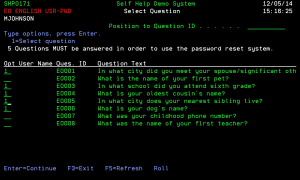Select Question
How to Get There
In the Work with Self Help Answers screen, press F6.
What it Does
The objective of this program is to allow you to select one or more questions that you wish to provide answers for. The program will display Question ID's in alphabetical sequence. There is a ‘position to’ facility that allows you to find the required question ID quickly.
Options
1=Select Question: This option will allocate the question to the user profile.
Field descriptions
User Name
This field can be blank, or display the user name. If the field is blank, this means that the user has not yet allocated the question ID. If the user’s name appears against a question ID, then that question has already been allocated to the user.
Ques. ID
This is the question identifier.
Question Text
This is the actual question text.